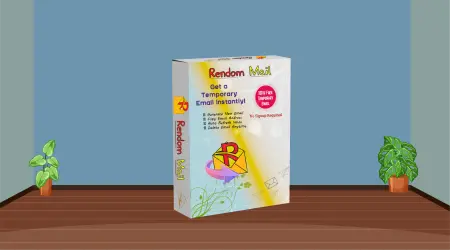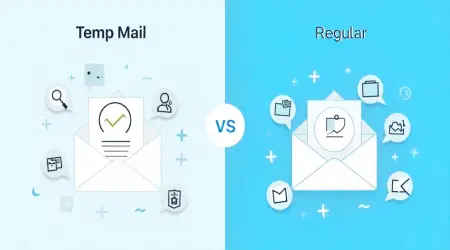

Create Free Disposable Email Addresses in Seconds – No Cost Ever!
In today's hyper-connected digital world, your personal email address is like your phone number—valuable, trackable, and constantly at risk of being overloaded with spam, promotional offers, or even phishing attempts. That’s where disposable email addresses come into play. These temporary, throwaway inboxes offer a quick and private way to interact online without giving away your real identity or cluttering your main inbox.
As of 2025, the demand for privacy-first, free, and instant disposable email solutions has skyrocketed. Whether you're signing up for a one-time offer, testing a platform, or accessing downloadable content without getting spammed, disposable emails are the go-to tool for millions of users. This blog post explores how you can generate disposable email addresses in seconds, absolutely free, and highlights the best services available right now.
What Is a Disposable Email Address?
A disposable email address is a temporary inbox created for short-term use. It doesn't require personal information or account registration, and it usually auto-deletes after a certain period or inactivity. The concept is simple: get a functional email address instantly that you can use to receive emails, confirmations, or verification codes—then discard it when you're done.
There are different types of disposable email addresses:
- Self-destructing emails (like 10 Minute Mail)
- Persistent but anonymous inboxes (like YOPmail or TempMail)
- Alias-based systems (like AnonAddy or SimpleLogin)
These services help maintain online privacy and eliminate inbox clutter. Most importantly, they're free and require zero setup.
Why Use Free Disposable Email Services?
Here are the most common reasons why people use disposable email services in 2025:
1. Avoid Spam and Unwanted Promotions
Instead of sharing your main email when signing up for services, use a temporary one to prevent junk emails.
2. Privacy Protection
Temporary email services help you stay anonymous, minimizing digital footprints and reducing data collection.
3. Bypass Sign-up Barriers
Websites that require email verification often use it to track users. With a disposable email, you can quickly access their content or tools without compromising your identity.
4. Multiple Account Creation
Use temp emails to register multiple times for trials, giveaways, or free content downloads.
5. Security Testing and App Development
Developers often use temp emails for testing sign-up or notification systems without using real accounts.
Top 10 Free Disposable Email Providers in 2025
1. TempMail
One of the most well-known and widely used disposable email services. TempMail offers:
- Instantly generated addresses
- Multi-device compatibility
- Encrypted connections
- Custom domain support (premium)
2. Guerrilla Mail
This service has been around since 2006 and offers a powerful, developer-friendly interface with features like:
- Custom email names
- Email sending capability
- API access
- Long inbox lifespan
3. 10 Minute Mail
As the name suggests, it gives you a working email for 10 minutes, with options to extend if needed. Perfect for one-time sign-ups and confirmations.
4. EmailOnDeck
Simple, fast, and secure. EmailOnDeck is great for users who value:
- Quick setup
- Bitcoin-friendly services
- Two-step security with CAPTCHA to prevent abuse
5. Maildrop
This open-source temp email solution uses public inboxes but includes spam filtering. Great for developers or low-risk use.
6. TempMailo
With a modern interface and optional dark mode, this service stands out with:
- Fast inbox refresh rates
- Real-time email display
- Multiple domain options
7. YOPmail
YOPmail creates reusable, permanent temporary inboxes. Features include:
- Inbox storage for 8 days
- Chrome extension
- Public inbox (no password)
8. MohMal
Popular in Arabic-speaking regions, MohMal offers:
- 45-minute inbox lifespan
- Auto-deletion
- Custom name option
9. SimpleLogin (Free Plan)
Focused on privacy and alias-based usage. Features:
- Real email forwarding
- PGP encryption
- Browser extension and app
10. AnonAddy (Free Tier)
Privacy-first, open-source alternative. AnonAddy supports:
- Unlimited aliases
- Custom domain support
- Email reply forwarding
How to Instantly Create a Free Disposable Email Address
Here’s a step-by-step guide for using most temp mail tools:
- Visit a trusted provider like TempMail or 10MinuteMail.
- Your email will be auto-generated and copied.
- Use it on any website or sign-up form.
- Return to the temp mail inbox to view your messages.
- No password, no setup, and the inbox auto-deletes.
Key Features to Look for in a Temp Email Tool
- Instant email creation
- Multiple domain options
- Spam filtering
- HTTPS secure access
- Inbox refresh button
- Browser extension or mobile support
Pros and Cons of Using Disposable Emails
Pros:
- No sign-up or personal info required
- Quick and convenient
- Great for one-time tasks
- Prevent spam and leaks
Cons:
- Emails are deleted after a time
- No password protection
- Some services block disposable emails
Are Disposable Emails Safe and Legal in 2025?
Yes, disposable email addresses are completely legal when used for ethical purposes. They are widely used by developers, privacy-conscious users, and marketers. However, they should not be used to impersonate others, bypass bans, or engage in fraud.
To stay safe:
- Use HTTPS-secured providers
- Avoid sharing sensitive information
- Never use temp emails for banking or long-term accounts
When Should You Avoid Using Disposable Emails?
- Banking or Financial Accounts
- Account Recovery Emails
- Government or Legal Registrations
- Subscription Services Needing Long-Term Access
In such cases, use your real email to ensure account recovery and trust.
FAQs About Free Disposable Emails
Q: Can I send emails using temp addresses?
A: Most services are receive-only. Guerrilla Mail allows limited sending.
Q: Are these emails really private?
A: No personal info is needed, but inboxes are often public. Use only for non-sensitive tasks.
Q: How long do emails stay in the inbox?
A: From 10 minutes to 8 days, depending on the provider.
Q: Can I use them multiple times?
A: Some (like YOPmail) let you reuse the same inbox.
Q: Do websites block disposable emails?
A: Yes, some do. Try switching providers if blocked.
Final Verdict – Which Disposable Email Provider Is Best?
- For simplicity and speed: 10 Minute Mail
- For advanced users: Guerrilla Mail or AnonAddy
- For privacy-focused users: SimpleLogin or TempMail
- For multi-use and long inbox life: YOPmail
Choose the one that best suits your need: temporary, anonymous, or advanced aliasing.
Conclusion
In 2025, online privacy and data security are no longer optional—they’re a necessity. With rising spam, increased tracking, and endless promotions, disposable emails are your shield against digital noise. Best of all, they’re completely free, instant, and anonymous.
Whether you’re a developer, shopper, student, or privacy advocate, having a temp email service bookmarked can save your inbox and protect your identity. Explore the top 10 tools listed here, choose wisely, and enjoy the freedom of a cleaner digital experience—no strings attached.
Stay safe, stay anonymous!